Quickly filters items of a customer account! (Wednesday, September 20 2017)
If you have many items on your customer account, you shall quickly filter only some items based on one or several criteria (regarding a specific PO No, or to create a monthly statement...).
Nothing's easier! There are two possibilities to do that from the customer file:
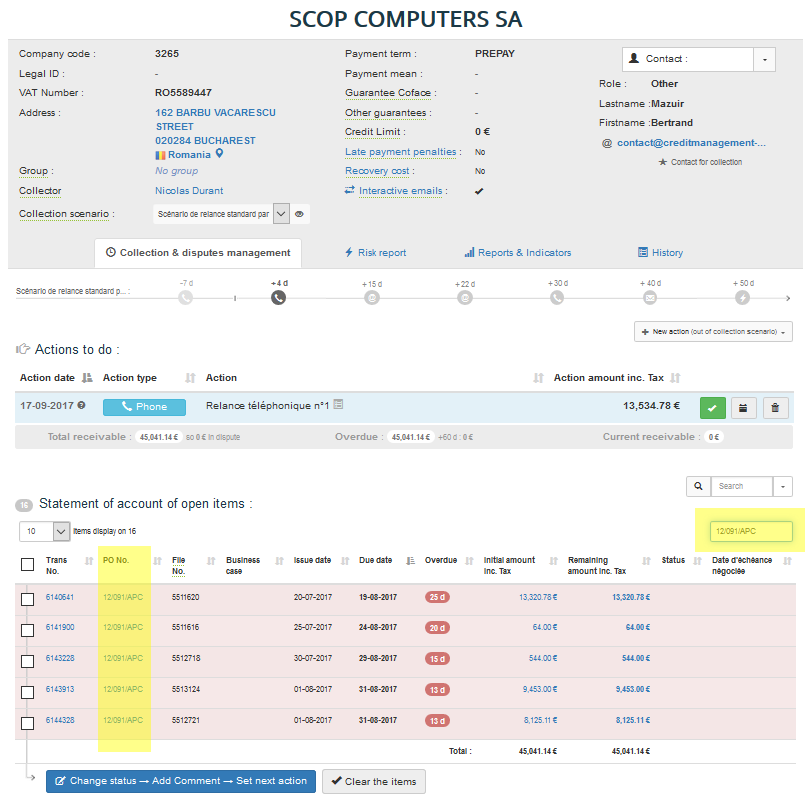
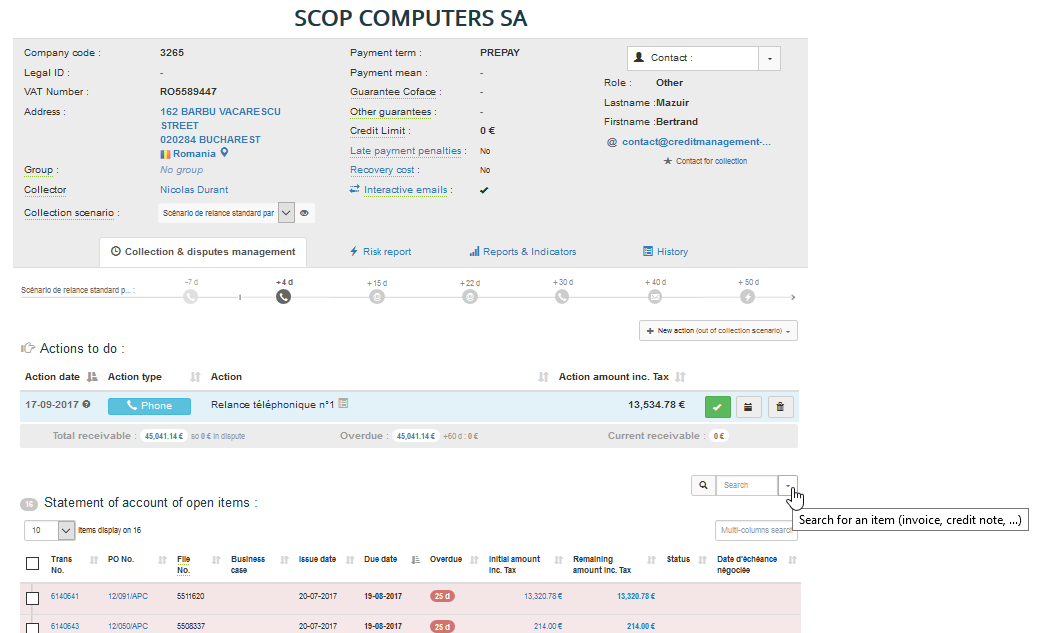
Then set-up your criteria, for example, if you want to display only the invoices of a certain period:
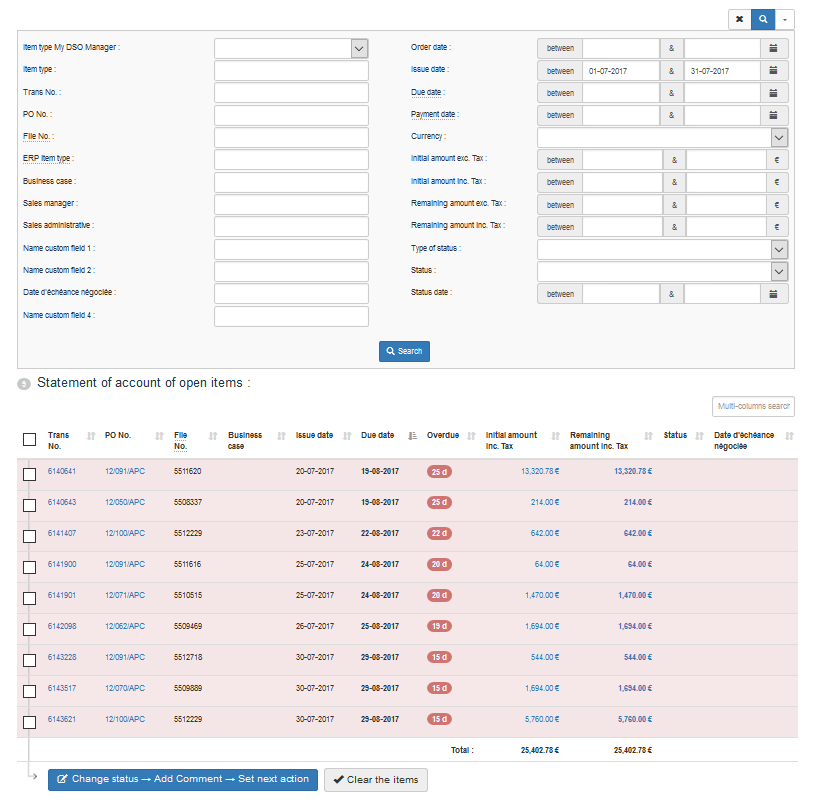
All you have to do now is to select them all (using the square on the left of the item number), then qualify them or create your specific action!
Nothing's easier! There are two possibilities to do that from the customer file:
- You can use the multi-columns search fonction. For example, to display only the transactions linked to the PO No « 12/091/APC »:
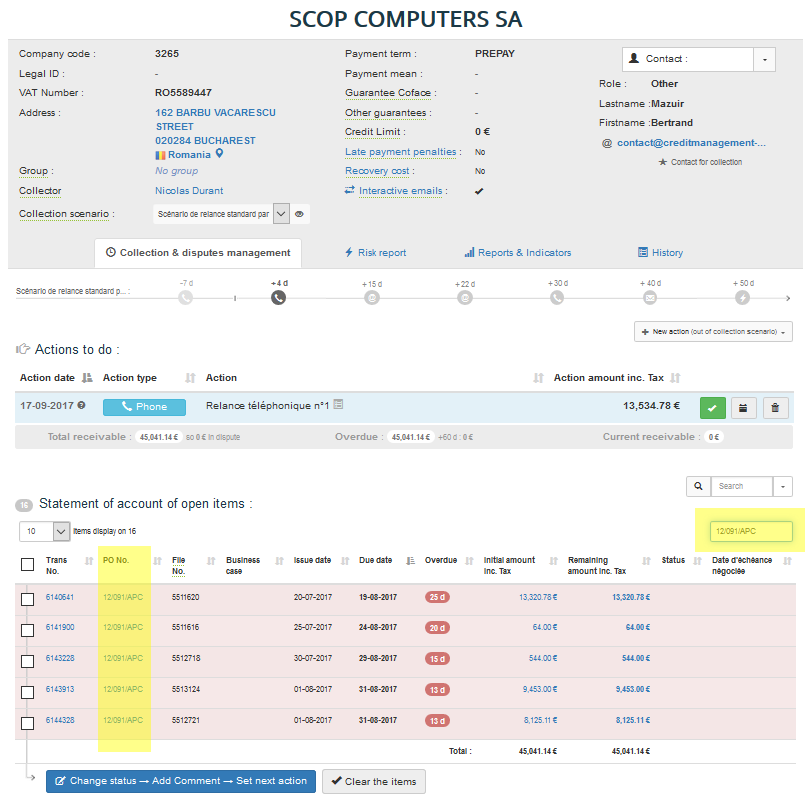
- Or use the advanced search fonction:
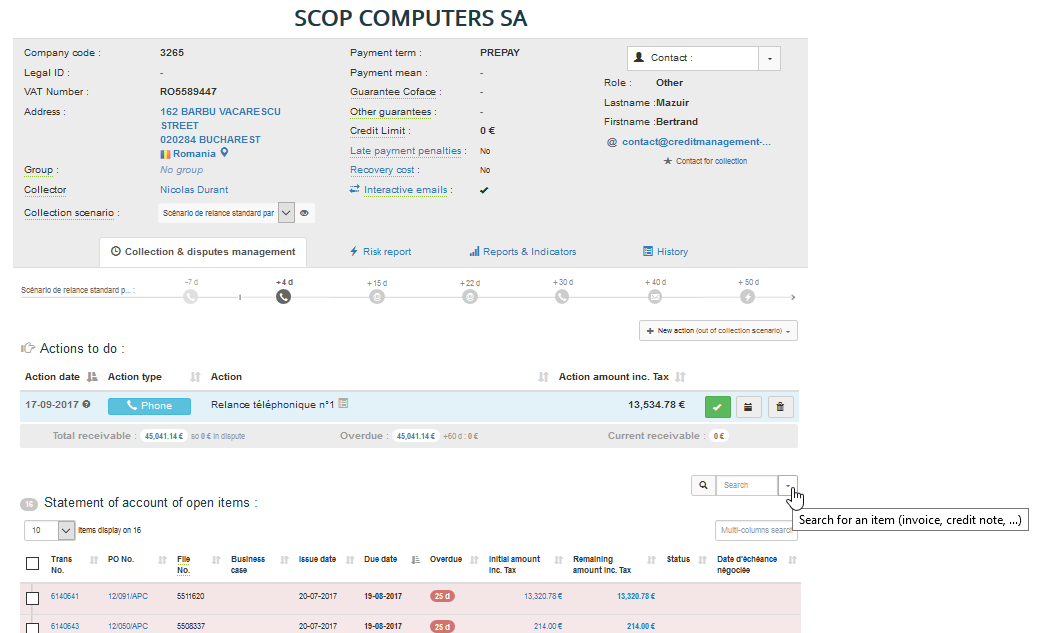
Then set-up your criteria, for example, if you want to display only the invoices of a certain period:
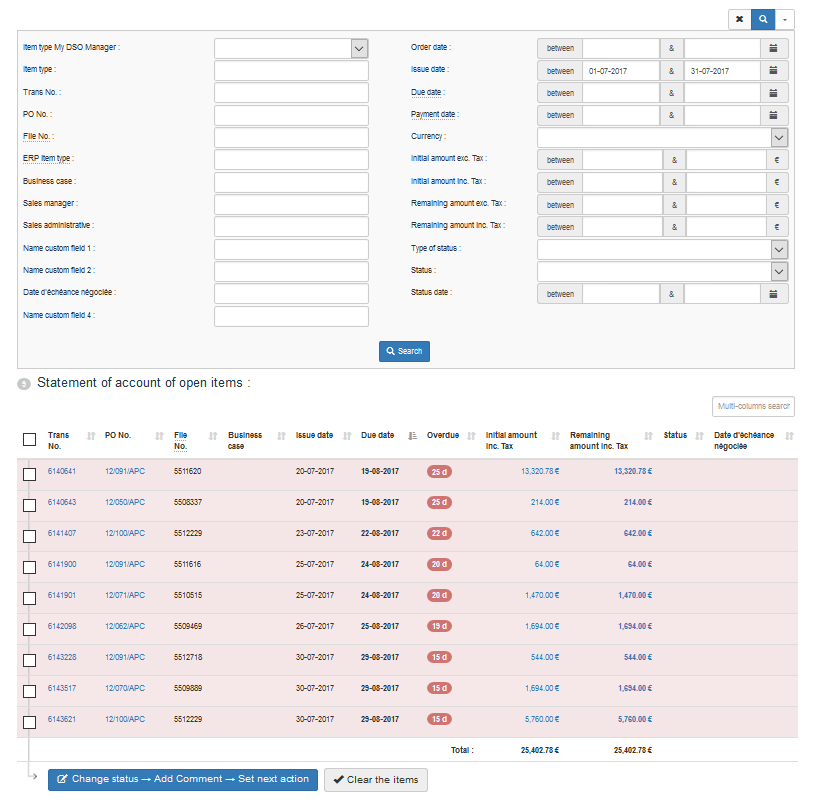
All you have to do now is to select them all (using the square on the left of the item number), then qualify them or create your specific action!
Use dedicated #Hashtag for specific actions:
- #items_amount_selected: display the sum of items selected
- #items_list_selected: display a statement of account including only selected items